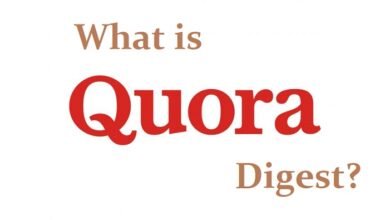How to Easily Unsubscribe from Quora Digest

Are Quora Digest emails filling up your inbox? If you’re tired of the constant notifications, you’re not alone. Thankfully, unsubscribing from Quora Digest is super simple.
In this post, I’ll walk you through the steps to quickly unsubscribe from Quora Digest and take control of your inbox.
Why Unsubscribe from Quora Digest?
Quora Digest emails can be helpful, but they can also become overwhelming if you receive too many. Sometimes, the content isn’t even relevant to what you’re interested in anymore. That’s when it’s time to hit the unsubscribe button!
Step-by-Step Guide to Unsubscribing
Here’s a quick and easy way to unsubscribe from Quora Digest:
- Open a Quora Digest Email
The first step is to open any of the Quora Digest emails you’ve received in your inbox. - Scroll to the Bottom of the Email
At the bottom of the email, you’ll find a small link that says “Unsubscribe” or “Manage Email Preferences.” - Click ‘Unsubscribe’
Once you click on the link, it will direct you to a page where you can confirm your choice to unsubscribe from the digest emails. - Confirm Your Action
Just follow the prompts to finalize your decision, and you’re done!
Managing Quora Notifications
If you still enjoy using Quora but want fewer notifications, you can manage your email preferences without fully unsubscribing. Just go to your Settings on the Quora website and choose how often you’d like to receive emails.
Final Thoughts
Unsubscribing from Quora Digest is a breeze, and it’s a great way to declutter your inbox. Whether you want to completely opt out or just reduce the number of emails you receive, you have the power to make your inbox work for you.
Got any other questions about email preferences? Let me know in the comments!