News
How to Unsubscribe from Quora in Just a Few Steps
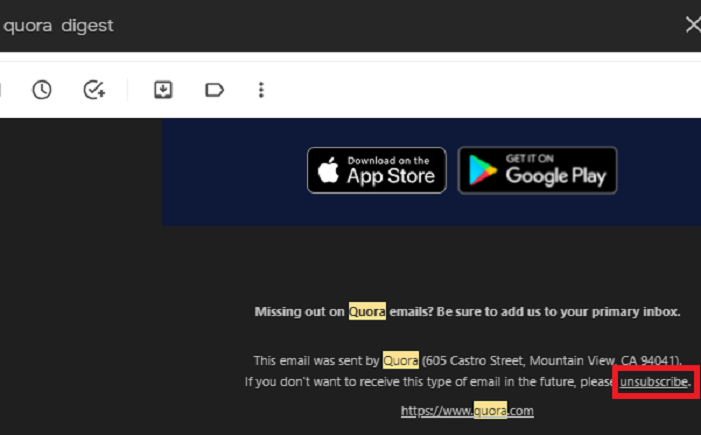
Are you overwhelmed with Quora emails or notifications? If you’re wondering how to unsubscribe from Quora, you’re not alone.
Whether it’s the constant email updates or the endless notifications, unsubscribing is easier than you might think. Here’s a simple guide to help you take back control of your inbox!
Step-by-Step: How to Unsubscribe from Quora Emails
- Open a Quora Email
Start by opening any email you’ve received from Quora. At the bottom of the email, you’ll find the unsubscribe link. - Click on ‘Unsubscribe’
Scroll to the bottom of the email and look for the word “Unsubscribe”. Click on it, and you’ll be taken to a page where you can confirm your decision. - Manage Email Preferences
If you want to stay on Quora but reduce the number of emails, you can adjust your email settings instead. On the Quora website, go to Settings > Email & Notifications to manage what you receive.
How to Stop Quora Notifications
- Open Quora
Log in to your Quora account and click on your profile picture in the top right corner. From the drop-down menu, select Settings. - Go to Notifications
Under Notifications, you can choose what alerts you want to receive. You can turn off certain notifications like answers, upvotes, or messages. - Turn Off Unwanted Notifications
Toggle off the notifications that you no longer want to receive. This ensures that you’ll stop getting those specific updates.
Final Thoughts
Now you know exactly how to unsubscribe from Quora! Whether it’s email overload or notification fatigue, Quora gives you easy options to stay connected on your own terms. By following these steps, you’ll have a cleaner inbox in no time!





